01.Basic Network Connectivity and Communications
Network Connect Us
Among all of the essentials for human existence, the need to interact with others ranks just below our need to sustain life. Communication is almost as important to us as our reliance on air, water, food, and shelter.
In today’s world, through the use of networks, we are connected like never before. People with ideas can communicate instantly with others to make those ideas a reality. News events and discoveries are known worldwide in seconds. Individuals can even connect and play games with friends separated by oceans and continents.
No Boundaries
Advancements in networking technologies are perhaps the most significant changes in the world today. They are helping to create a world in which national borders, geographic distances, and physical limitations become less relevant, presenting ever-diminishing obstacles. The internet has changed the manner in which our social, commercial, political, and personal interactions occur. The immediate nature of communications over the internet encourages the creation of global communities. Global communities allow for social interaction that is independent of location or time zone. The creation of online communities for the exchange of ideas and information has the potential to increase productivity opportunities across the globe. The creation of the cloud lets us store documents and pictures and access them anywhere, anytime. So whether we are on a train, in a park, or standing on top of a mountain, we can seamlessly access our data and applications on any device.

our class vibe .
Network Components
Host Roles
If you want to be a part of a global online community, your computer, tablet, or smart phone must first be connected to a network. That network must be connected to the internet. This topic discusses the parts of a network. See if you recognize these components in your own home or school network!.
All computers that are connected to a network and participate directly in network communication are classified as hosts. Hosts can be called end devices. Some hosts are also called clients. However, the term hosts specifically refers to devices on the network that are assigned a number for communication purposes. This number identifies the host within a particular network. This number is called the Internet Protocol (IP) address. An IP address identifies the host and the network to which the host is attached.
Servers are computers with software that allow them to provide information, like email or web pages, to other end devices on the network. Each service requires separate server software. For example, a server requires web server software in order to provide web services to the network. A computer with server software can provide services simultaneously to many different clients.
As mentioned before, clients are a type of host. Clients have software for requesting and displaying the information obtained from the server, as shown in the figure. This figure depicts a client PC and a server connected through a cloud symbolizing the Internet
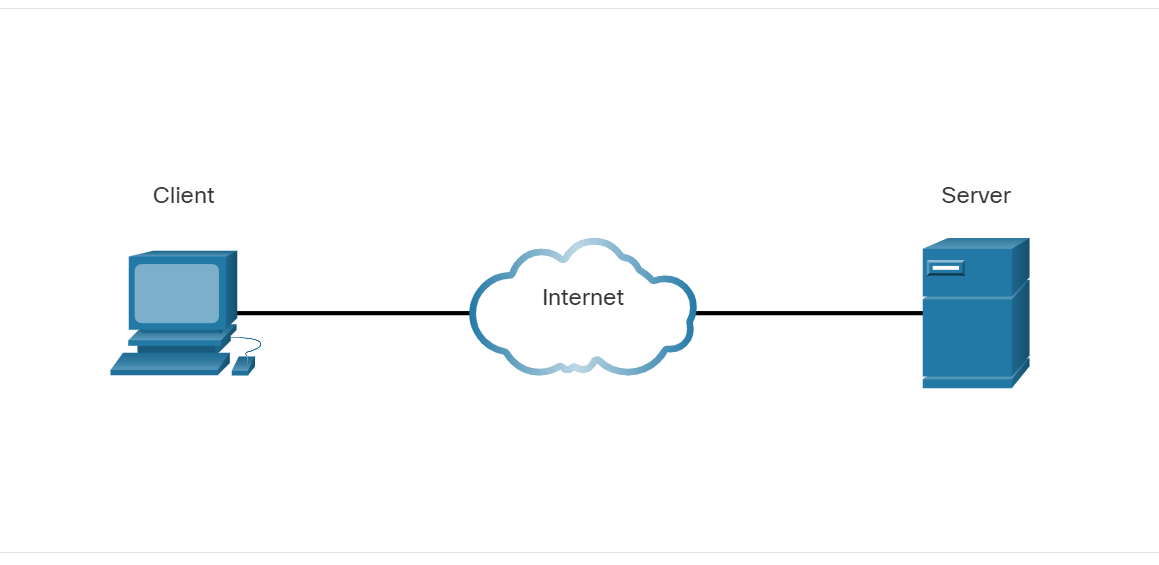
An example of client software is a web browser, like Chrome or FireFox. A single computer can also run multiple types of client software. For example, a user can check email and view a web page while instant messaging and listening to an audio stream. The table lists three common types of server software.
- Email : The email server runs email server software. Clients use mail client software, such as Microsoft Outlook, to access email on the server.
- Web :The web server runs web server software. Clients use browser software, such as Windows Internet Explorer, to access web pages on the server..
- File : The file server stores corporate and user files in a central location. The client devices access these files with client software such as the Windows File Explorer
Basic Switch and End Device Configuration
Module Objective
Implement initial settings including passwords, IP addressing, and default gateway parameters on a network switch and end devices.
| Topic Title | Topic Objective |
|---|---|
| Cisco IOS Access | Explain how to access a Cisco IOS device for configuration purposes. |
| The Command Structure | Describe the command structure of Cisco IOS software. |
| Basic Device Configuration | Configure a Cisco IOS device using CLI. |
| Save Configurations | Use IOS commands to save the running configuration |
| Ports and Addresses | Explain how devices communicate across network media. |
| Configure IP Addressing | Configure a host device with an IP address. |
| Verify Connectivity | Verify connectivity between two end devices. |
Cisco IOS Access
Operating Systems
All end devices and network devices require an operating system (OS). As shown in the figure, the portion of the OS that interacts directly with computer hardware is known as the kernel. The portion that interfaces with applications and the user is known as the shell. The user can interact with the shell using a command-line interface (CLI) or a graphical user interface (GUI). There are three concentric circles that appear to radiate from the monitor of a computer labeled user interface. They show the relationship between the different portions of an operating system. The inner circle labeled hardware shows examples of computer hardware, the middle circle is labeled kernel, and the outer circle is labeled shell. Text at the bottom reads: Shell - The user interface that allows users to request specific tasks from the computer. These requests can be made either through the CLI or GUI interfaces; Kernel - Communicates between the hardware and software of a computer and manages how hardware resources are used to meet software requirements; Hardware - The physical part of a computer including underlying electronics.
GUI
A GUI such as Windows, macOS, Linux KDE, Apple iOS, or Android allows the user to interact with the system using an environment of graphical icons, menus, and windows. The GUI example in the figure is more user-friendly and requires less knowledge of the underlying command structure that controls the system. For this reason, most users rely on GUI environments.
Purpose of an OS
Network operating systems are similar to a PC operating system. Through a GUI, a PC operating system enables a user to do the following:- Use a mouse to make selections and run programs
- Enter text and text-based commands
- View output on a monitor A CLI-based network operating system (e.g., the Cisco IOS on a switch or router) enables a network technician to do the following:
- Use a keyboard to run CLI-based network programs
- Use a keyboard to enter text and text-based commands
- View output on a monitor
Cisco networking devices run particular versions of the Cisco IOS. The IOS version is dependent on the type of device being used and the required features. While all devices come with a default IOS and feature set, it is possible to upgrade the IOS version or feature set to obtain additional capabilities.
Cisco Software Download Example
.png)
.png)
.png)
.png)